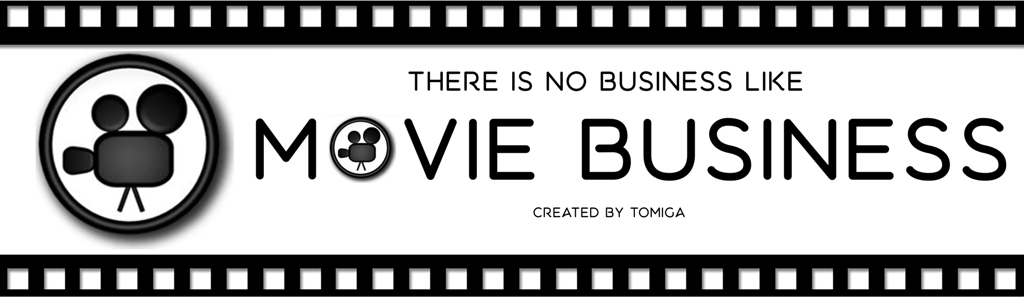It looks that in Edition 2021 you can face problem with wrongly scaling of Window (especially the one where you select the game mode).
It is related to High Resolution monitors and system scaling (when font are set to value > 100%)
There is simple workaround to fix it. It is necessary in system setting for the application to change DPI scaling behaviour. How to do it
1. Right click on the icon which you click to run Movie Business and select Properties
2. Then go to tab 'Compatibility'
3. Check the box "Override high DPI scaling behaviour Scaling Performed by:
4. Change default Value "Application" -> "System (Enhanced)
Run now the game with clicking on this icon.
Game should looks as intended by Author.
You can use also this tutorial (with screenshots)
In case of any problems (if this workaround not works) please contact me directly.
This is example of wrong scaling
Tomiga
did that and still the game is cropped when i try to produce
What is your operating system?
What is your resolution?
What is your font scaling settings?
Could you provide screenshot of the game and also the settings which you have set?
Sometime you can try to play with this setting as it may provide different results on different systems.
And do you use the lastest release of the game (2022.0.1)?
Tomiga