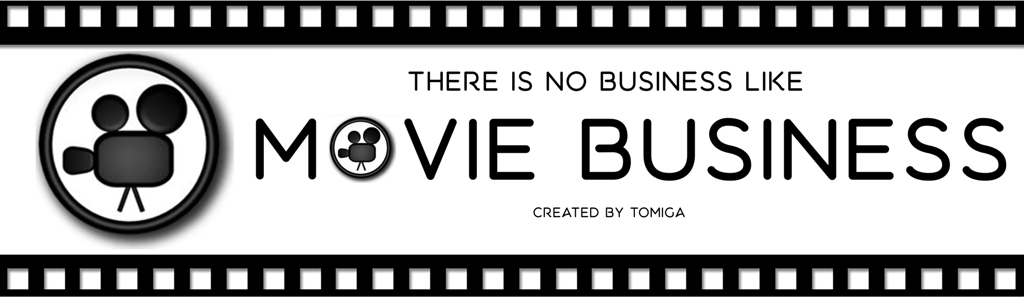Help > Starting the game > Creators and Creator's sets
Custom Creators' set
Users can create their own creator sets. No specialized program is required to create them, because the sets are stored in files .csv (comma separated values). So these are text files in which a specific record (creator) is on a separate line, and the individual parameters of the creator are separated by a separator (in our case, a semicolon)
How to use your own Creator Sets
A custom creator set can only be used in party game. After selecting this type of game, the player receives access to the parameters of the game. One of them is the section where you can choose a set of creators.
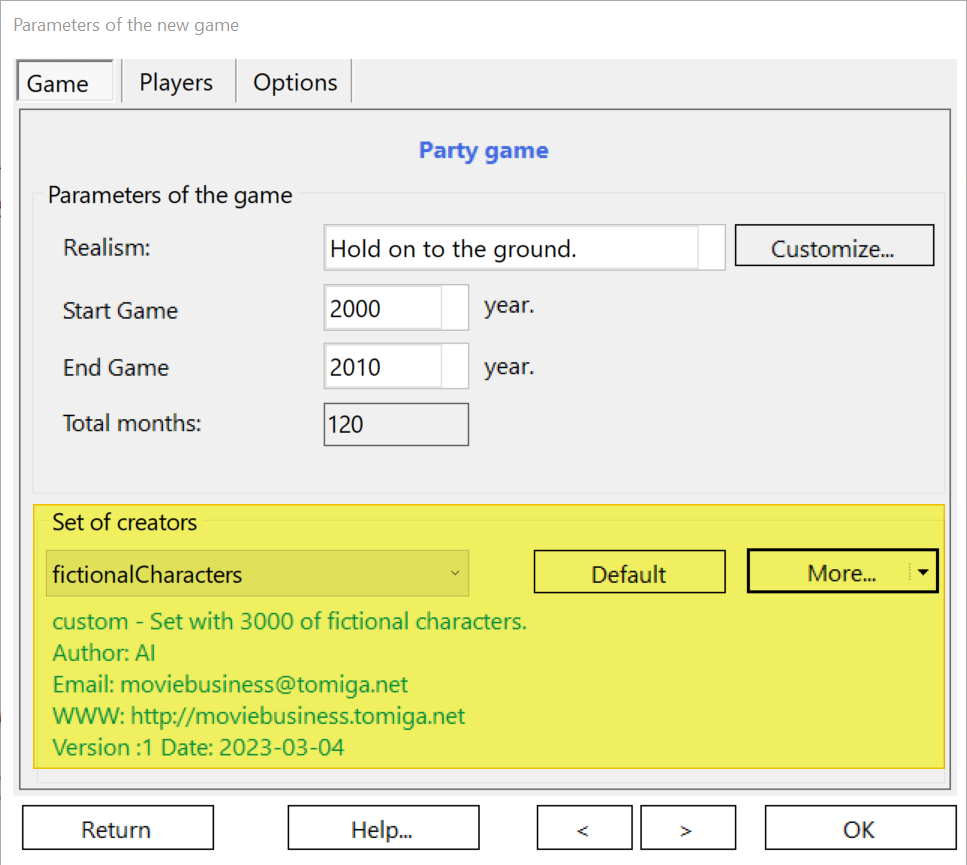
Custom set options
Custom Creator Sets have several options that you can use if you want to edit/create a new custom creator set. And so they are:
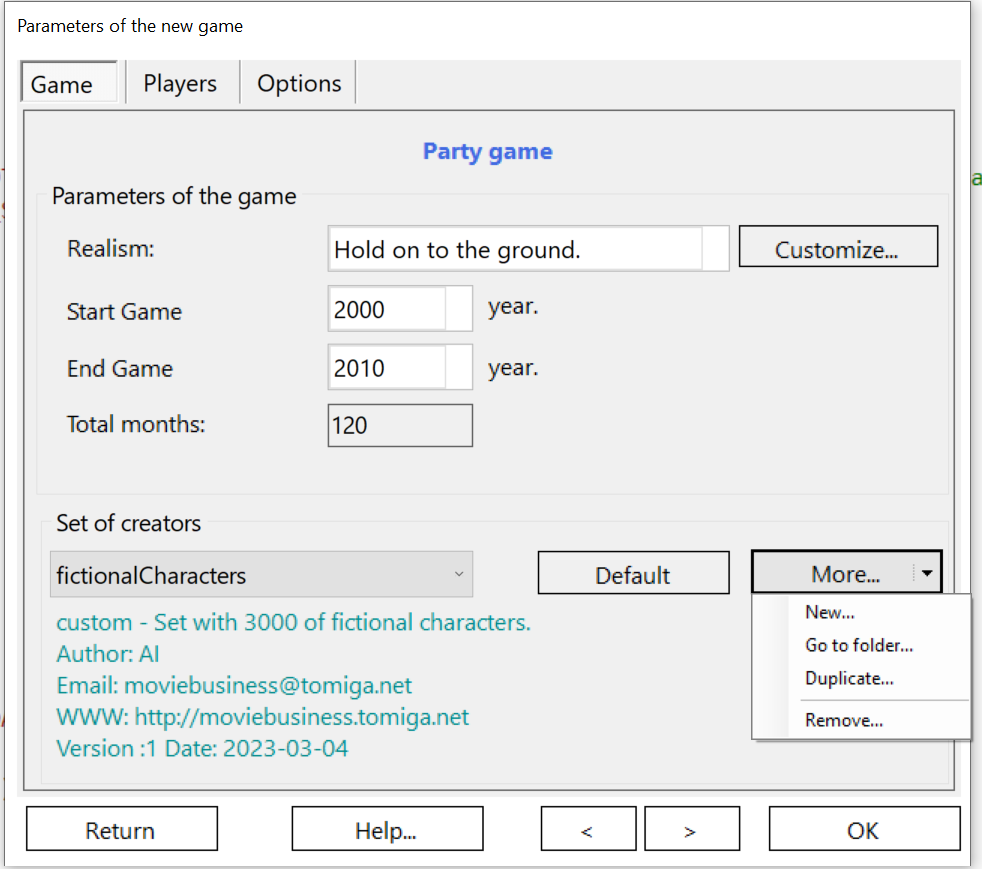
- New – Creates a new empty creator set
- Go to folder – allows you to open the folder in which the selected set is stored
- Duplicate – Creates copy of custom creator set based on the currently selected one
- Remove – Removes the entire creator set and its associated files
Creator Set Structure
The entire set is stored in the sets folder. Each of the sets has its own subfolder in it, which is also the name of the given sets.
For custom creator sets (e.g. named MyCustomSet) in such a folder we find the following files and folders:
| MyCustomSet | ||
| | | Photo | A folder containing creator photos |
| | | MyCustomSet.csv | Creators file |
| | | MyCustomSet.nfo | Info file containing information about the set |
Such a structure will be automatically created for the set when the player selects the options New or Duplicate
Create a new set or duplicate of an existing one
If we create a new set or duplicate an existing one, we must fill in the basic information about the set that will go into the file .nfo
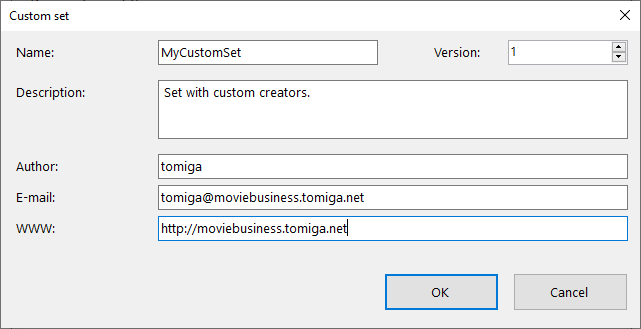
- Name – set name
- Version – set version
- Description – brief description of the set
- Author – author of the set
- E-mail – contact e-mail to the author
- WWW – author's website
Once approved, a new set is created.
Edit creators' data
To start editing creators in your own set, we first need to open the creator data file. The easiest way is to choose Go to folder After selecting which we will go to the folder where the required file is located.
Then we open the file with the extension ..csv in any text editor.
In the first line of the file there is a header with fields that must be filled in for each creator
FirstName;LastName;CareerStart;CareerEnd;Talent;Pop;Drama;Humor;Sexappeal;Action;Sex;Job;Country; Photo;Imdb; Filmweb;Other
Here's an example of data
Naya;Doe;0001-01-01;0001-01-01;35;10;59;17;73;29;W;A;US;;;;;
| Paramter | Meaning | Allowed values | Example | Comment |
|---|---|---|---|---|
| FirstName | Creator's first name(s) | Letters, numbers and . (period) | Naya | |
| LastName | Creator's last name | Letters, numbers and . (period) | Doe | |
| CareerStart | The date the creator starts his career. | Date in format YYYY-MM-DD | 0001-01-01 | If 0001-01-01 is used, the game adjusts the date to match the start date of the game. The creator will start his career at different times depending on when the game is playing. |
| CareerEnd | The date of the end of the creator's career. | Date in format YYYY-MM-DD | 0001-01-01 | If 0001-01-01 is used, the game adjusts the date to match the start date of the game. The creator will start his career at different times depending on when the game is playing. Using the value 3000-01-01 will keep the creator in the middle of their career until the game decides when to retire. |
| Talent | Creator talent | 0-100 | 35 | |
| Pop | Creator popularity | 0-100 | 10 | |
| Drama | Dramatic skills | 0-100 | 59 | The parameter is not used by: celebrities, politicians. With them, it should have a value of 0. |
| Humor | Predisposition to roles/comedy films | 0-100 | 17 | The parameter is not used by: composers, cinematographers, celebrities, politicians. With them, it should have a value of 0. |
| Sexappeal | It describes a person's apparitions and sexuality. | 0-100 | 73 | This parameter is not used by directors, composers, cinematographers and politicians. |
| Action | Action | 0-100 | 29 | This parameter is not used by: politicians. With them, it should have a value of 0. |
| Sex | Sex | One of the letters: M - man W - woman A - anime | W | |
| Job | Job | One of the letters: A - actor D - director C - composer M - music star O - operator P - politician S - sports star X - celebrity V - virtual form | A | |
| Country | State | Two letters of the code of the country from which the creator comes. | US | Two-letter country code according to the standard .ISO |
| Photo | Photo file name | A file named First name, surname, profession.jpg Which should be placed in the photo folder in the set. Where profession is one of the values act - actor dir - director com - composer pho - operator mus - music star spo - sports star pol - politician cel - Celebrity vir - virtual person | naya doe act.jpg | If left blank, the game will use photos of young creators as long as the character can be an actor. The file must be 100 x 120 pixels in jpg format. |
| Imdb | IMDB Creator Profile URL | The field can be left blank | ||
| Filmweb | URL to the creator's profile on Filmweb | The field can be left blank | ||
| Other | URL to the creator's profile for other services (e.g. Wikipedia) | The field can be left blank |
More information on how to choose the parameters of the creators can be found in the entry How do I add artists to the Movie Business
You may also need a tutorial on how to add creators to MovieStats (some elements are shared)
Tips
- If you want to modify the bundle that came with the game, such as: fictionalCharacter First, make a duplicate of it, because when you reinstall the game it will be overwritten with the new version
- If you add a new creator, do it at the end of the file (otherwise saves from the game before modification will behave incorrectly)