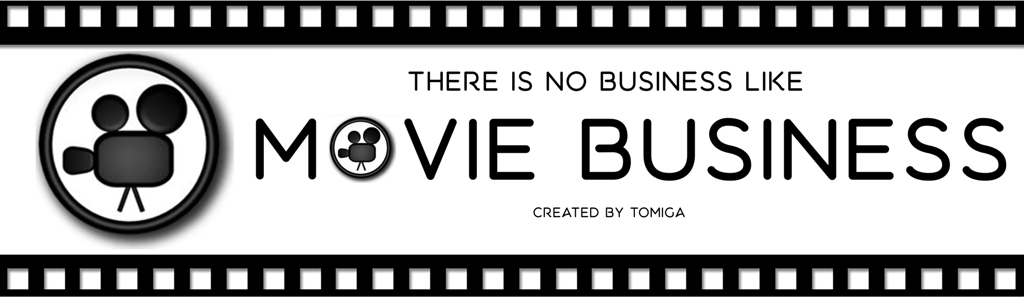The introduction of new features to the game may, from time to time, cause changes in the structures of the player's profile. For this reason, when you run the new version of the game when you try to use Your profile you may get a message that this profile is derived from an earlier, and is no longer supported by this version of the game.
Here what you should do in such case.
- Delete the old profile
- Create a new profile
- If you are a donor start the game with the profile and enter the activation code again to get bonuses
Important (especially for donors):
- When you create a new profile, use the same e-mail that you used in the previous profile. This is particularly important for Donorsbecause of this email is associated with Your activation code that gives additional bonuses.
- If you have an active account in the MovieStats use the same password as in the old profile (or that you are using to log in MovieStats), then immediately after creating the new profile you will have access to MovieStats.
If you do not remember the email address you used in the old profile, you will need to re-register in the MovieStats.
If you do not remember any of these passwords. No worries. Use the procedure described below to reset the password in MovieStats.
Password reset procedure in MovieStats
After starting the game with your profile, which has an active account in MovieStats (if you are not sure what status your MovieStats account has, use the option MovieStats->Check status.)
- Use the options MovieStats->Reset password
- You will receive a new, temporary password on your profile e-mail.
- When you use this password to sign in, and then go to the Players-> My profile-> Changing the password (available at the bottom of the page)
- Change the password for such which you used when creating your profile.
Your new profile is now ready to export data to MovieStats.