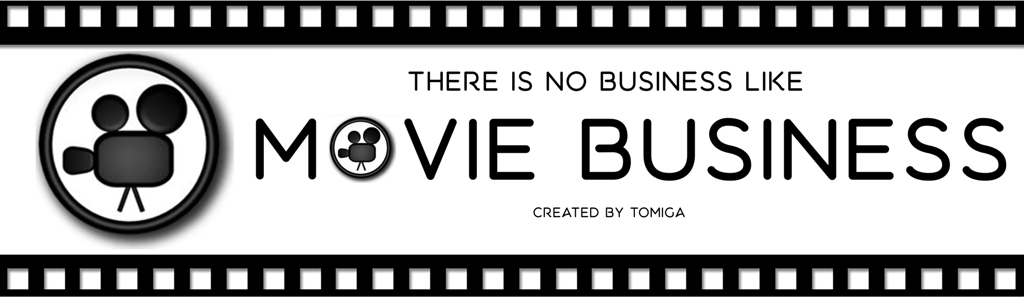Help > Starting the game -> Player profiles and game modes
The second part of the Movie Business uses profiles to identify and store information about the player's achievements and statistics. Profiles come in two forms local (stored on the player's disk) and network (stored on the game server) used by MovieStats.
Basic characteristics of profiles:
- Local – the local profile contains all information related to the player and his achievements and statistics, is stored on the player's computer
- Network – part of the information from the local profile that will be exported to MovieStats (stored on the server)
Since these are two independent profiles, it is problematic to maintain consistent passwords between them.
A common point for the local and network profile is an email that uniquely identifies the players.
A local profile is created when the game starts in any mode (except Quick Game).
If the player decides to use MovieStats and exports his profile to MovieStats, the situation is clear. The local and network profile use the same logins and passwords, so they are synchronized.
The problem begins when we forget the password or create a new profile (with the same email address) but we forgot the password that we previously used from here, we are not able to synchronize our current game progress with MovieStats.
Here are the most common cases and how to deal with it in such a situation.
I created a local profile but I can't remember if I have a network profile in MovieStats
You have a clear profile on the computer but you can not remember whether you had an account with MovieStats.
- You can try to sign up to MovieStats. If a profile with such an email already exists, you will receive this information.
- You can check your status in MovieStats if you receive information that a user does not exist, it means that there is no user with such an email in the database.
MovieStats network profile status can have the following values.
- user does not exist
- the user is not active (the user has registered so the email exists in the database but has not been verified – the player did not click the link after registration)
- active user (email has been confirmed / verified)
- banned user
I know the password for the local profile but I forgot to the MovieStats website
If you just created a new profile with the email address you used in the game and it was registered with MovieStats, you can use the password reset procedure.
To perform this procedure
- When you start the game on your profile, use the MovieStats-> Reset password
- You should receive an email with information about the reset and a new temporary password for MovieStats
- Sign in to MovieStats with your email and temporary password
- Change the temporary password in MovieStats (Players-> My profile-> Changing the password) on the password you use in the local profile
Passwords are the same.
I know the password from MovieStats but I do not remember the profile one
Use the in-game password change option.
- When you start the game on your profile, use the Options -> Profile -> Changing the password
- Select Reset password
- Enter a new password (such as in MovieStats)
Passwords in your local profile and moviestats are the same.
Comments:
The network profile contains only selected elements of the local profile (this is not a full copy). So it is not possible to restore the local profile based on the data from MovieStats (therefore if you lose the local profile, the only way out is to create a new, empty profile. Consequently, your achievements and statistics will be reset during the next synchronization).
An exception to this situation is donors on the silver level, who have the possibility to store the full cloud profile (on the game server). This profile is automatically exported when the game ends. Then use the import profile option instead of creating a new one.
In case you haven't received the activation email or with a new password from the MovieStats profile
- Check the SPAM folder in your inbox (the message may have been treated as spam)
- If it is not in the SPAMa – contact author of the game