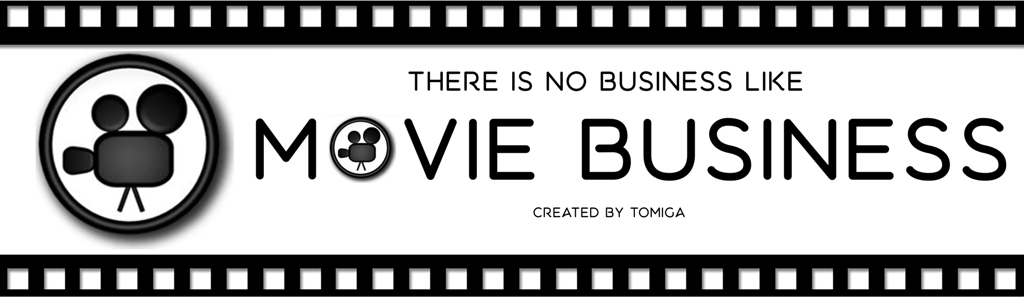> Help > The Game > Investments > Images (art market)
In this chapter, you'll find detailed information on how you can purchase and sell images.
Auctions - buying paintings
At auctions you have the opportunity to purchase works of art (specifically paintings). You can find information about the images listed in a given month in the auctions (creator, era, title) in the News Feed.
To participate in the auction, go to Investment, and then select the image we are interested in and select Buy.
When you enter the auction window, we'll see the following information and options:
- Information about the exposed object (image)
- actual bidder
- The list of players participating in the auction
- A progress bar – the remaining time to raise prices
- “Once…”
- Lining – as long as the price is boosted once
- Raise the price – raise prices
- Pass – abandonment of further auction
- Original? – check whether the purchased image is original or fake
- Help
- Start auction – the start of the auction
- Leave auction – out of the window of auction
Before you begin auctions
Before bidding, you must select bidders, i.e. people who are interested in buying an exposed image (this applies to when several non-computer players are involved in the game).
Computer players are selected automatically (if they wish/ can, participate in the auction). The remaining players are participants in the auction by default. If any player does not want to participate in the auction, they can uncheck the check box next to their name.
The player who starts the auction (by selecting the option to purchase an image in investments) automatically agrees to the starting price of the image. So, if no one raises the asking price, that player becomes the winner of the auction.
Vico to billionaire – an art expert who always participates in auctions.
During the auction
Bidding starts by pressing start bidding. From that point on, the right bidding is underway. It consists of turns. During each of them, the player can decide whether to raise the current price or fold. The currently bidder is graylisted in the list of players and their name is placed above the list, next to the current price of the image. Selecting The Raise Price button will raise the current price of the image by a value Lining.
At this point, the current player's turn ends and the auction passes to the next one. Button Pass gives up further bidding. The player has a certain time to decide whether he wants to raise the price or fold. The progress bar indicates how much time to think the player is currently bidding.
When the progress bar reaches the end (it takes about 3 seconds), the first Once… (located next to the progress bar). When a player has not made any decision, until the last (third) button is ignited, the Once…, it is considered that the player folded.
After the end of the auction
Bidding ends when one player left unmatched. At the end of the auction, you will see who and at what price he purchased the image.
If you have won the auction, you can take the picture to the expertise ( Original?) and check if the image you bought is the original or, unfortunately, a counterfeit.
The counterfeit is worth 50% of the current price of the original. Select a button Leave auction exits the auction window.
Selling of paintings
A player who has an image in his collection (Gallery) may sell it at any time. To do this, go to your gallery, select the image, and then select Sell.
The selling price is equal to the current market price (so it may be greater or less than the purchase price).
> Help > The Game > Investments > Images (art market)