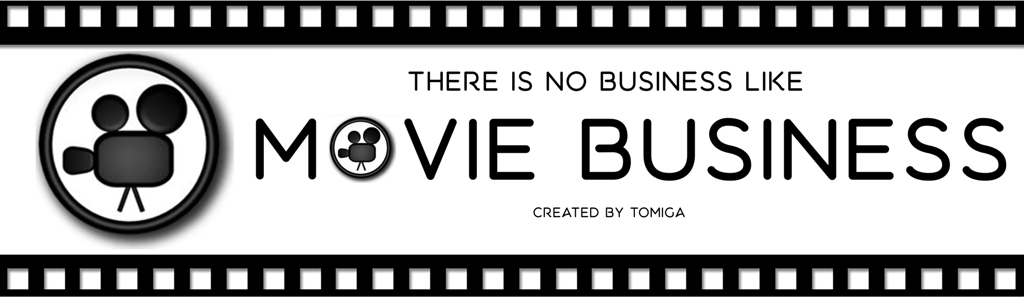I looked and couldn't find a way. I know that the fullscreen option is unavailable but is there a way to make the app bigger window size?
Thanks, great game!
Unfortunately not. But there is workaround which you can use.
Change scaling of operation system (Windows) in Display setting.
Detailed description how to do it you can find here.
https://www.lifewire.com/using-windows-10-display-scaling-4587328
Please note that it will change the scaling for whole system.
Tomiga
By the way what exactly is the problem? You have high resolution monitor (4k) and the texts/icons/windows are too small to read?
I wouldn't say it's too small to read, but it's uncomfortable (I wear glasses) a 1.5 text size would be better for me. The colors are great, maybe bolding the font would work too.
Unfortunately the technology which I used is a bit outdated (windows forms). And there is no simple way to make it more flexible in term of screen adjustments. The other problem that in many places there is a lot of information which I want to put. And bigger fonts would be problematic to fit it all on the screen.
Another issue is that game try to have small system requirements (as many players still use so low resolution displays) so I also do not want change minimal resolution to too high.
So there is a lot of opposite requirements to be met... so a lot of compromises needs to be made.
Ideally application should be rewritten to some newer tech. Unfortunately it is massive effort :(.
Tomiga